Getting started with mobile app testing? Here are some of the most important mobile testing skills to hone in order to provide the most value to your team as possible!

What is Mobile Testing?
Developing new mobile apps or products requires not only hundreds of hours of development time but also many hours of testing. Quality assurance (also known as QA) testers are an integral part of any development team. They ensure that end-users receive the best performing app or product with minimal bugs or performance issues. Some companies establish a QA testing team in-house or they might outsource to a specialized QA service provider. Regardless of your team, it’s important for the development team to work hand-in-hand with the mobile QA testing team.
A great mobile tester is someone who is empathetic, communicates well, understands the product, knows how to use common testing tools, and (as an added bonus) knows how to measure mobile app performance. Of course, with any job, there are challenges that mobile testers and a development team can face.
Mobile Testing Challenges
Communication is one of the greatest challenges mobile QA testing teams face when interacting with an app’s development team. It’s vital to establish expectations at the very beginning of the testing process. A tester’s communication style and volume of messages should match with the dev team’s expectations. Try not to flood Slack or Discord with a constant stream of questions across high-priority channels. Distracting messages can lead to an inefficient workspace.
Mobile testers may face certain issues when testing a new or updated product on their mobile device. Product developers often use emulators, which are software that mimics real mobile devices. Once an app moves from the dev environment to a production environment on a real device, performance issues may crop up as the mobile tester is testing the app. It’s important for any mobile tester to be aware of which environment the software was developed in and how that may affect an app’s performance on an actual device. This includes battery usage, CPU usage, render times, crashes and more.
5 Top Mobile Testing Skills
Let’s get into the nitty gritty. Below are the top five skills that every mobile tester should have.
1. Be a Good Communicator
Mobile QA testers should put communication at the forefront of their work ethic. Set up expectations at the very beginning of the testing process to determine how and when the dev team would like to receive feedback. A good rule of thumb is to avoid Slacking the dev team every five minutes. Instead, try grouping pieces of information together as you test. For example, if there are a series of questions that come up as you test one major feature, take note of them and write one email with a series of questions. Batching together questions by feature or screen is usually a better alternative than a constant stream of questions or comments.
Understand what features are high priority and what aren’t (this can be determined in the early stages while you set up expectations). Follow priority levels as closely as you can so periodic questions or Jira tickets that are low priority don’t send the dev team into a fire drill. Daily work communications on Slack, for example, should be light and non-intrusive.
A great mobile tester can also follow the triage method: if something comes up during QA testing that you know is critical, approach the product owner or the leader of the dev team to make them aware of the issue. However, do this sparingly. Don’t constantly interrupt the dev team during the workday. We recommend not to go over their head to the product owner (unless that is appropriate for the company).
Besides reporting bugs and performance issues, mobile testers are also a great resource for positive feedback. Don’t be afraid to offer UX or product ideas, but set the tone for how you do so. You don’t want to offend or step on anyone’s toes. For more great advice on how to provide feedback, check out this article.
Don’t miss our upcoming webinar: “[Expert Panel] Find Out How Global Mobile Commerce Leaders Optimize User Experience” Sign up here.

2. Be Able to Set Expectations
It’s critical to set up expectations between your testing team and the dev team before any QA testing begins and memorialize them. Establish a set of standard questions to ask a product’s dev team before testing. The answers to those questions can help everyone understand which features are high priority (meaning which ones need to be tested more heavily than others). You’ll also be able to get to know the stakeholders (e.g. dev lead, product owner, marketing lead) and what their ultimate goals with the product are.
Create a framework for sharing feedback (or follow the framework given to you by the product owner or dev team). Follow this process explicitly. While testing, outline the risk factors as you discover them. Let stakeholders know which bugs are discovered and explain them in layman’s terms so they can share that information with others in the company.
3. Know Commonly Used Tools and How to Use Them
Every mobile tester should be familiar with common testing and communication tools and how to use them. There isn’t one answer for which tools are used from dev team to dev team, but be prepared to use tracking and testing tools for processing, documentation, keeping track of a testing plan or methodology, and reporting bugs or performance issues. Common tools include Jira, Trello, Google Sheets, Microsoft Excel, Apptim, TestProject, and more. If you’re unfamiliar with a tracking or communication tool that the dev team prefers, then quickly learn how to use it so that you can provide the best testing experience.
Be specific when sharing feedback. Make sure to specify which device you used, OS, browser, internet speed, etc. After setting up expectations early on, make sure to follow the process for identifying issues and bringing them to the forefront. This may require a variety of tools to share and collaborate with your internal QA team as well as the dev team. Sometimes a big spreadsheet matrix in Google Sheets or Microsoft Excel is used to manage notes for multiple OS’s and devices. Bugs and improvements can be reported in Jira while Trello may be used for project management. When in doubt, just ask.
4. Be Empathetic
Empathy and professionalism are extremely important when testing a new or updated product. Practice empathy when working with the dev team or product owner. Understand what their job and responsibilities are as well as their short-and-long-term goals.
Be open to the process of continuous improvement. Even as expectations are set early on, be flexible and open to changing how you report or track bugs if, for example, someone from the dev team regularly doesn’t understand your tickets.
It’s helpful to understand how large and small companies operate, especially if you work for a specialized QA testing service that serves different types of clients. This can help you empathize with their process and communicate better.
When it comes to your own internal team, understand your teammates’ process and their purpose without criticizing them. If you think there’s something a teammate could improve on, provide constructive criticism rather than hurtful comments. Ultimately you should be professional and value humility—know when to ask yourself when you’re wrong.
Know How to Analyze Mobile App Performance
Product maturity and life cycle hinge on an important framework: make the app work first, then make the app work fast. While not always critical for every mobile QA tester when they are getting started, performance metrics provide extra information to the dev team that can determine the future of a new or updated app feature. Pay attention to response times , battery usage, CPU usage, render times, and crashes on real devices. Using a tool like Apptim as you test your app’s functionality can help to obtain these metrics automatically, with the necessary information for the developer to diagnose and fix performance issues.
Remember to base your feedback on the expectations that are established before testing begins. You as the mobile QA tester should know what depth of information the dev team needs to improve app performance. Ask what load times are acceptable, what needs to load immediately, or how often a load screen should appear.
Conclusion
A great mobile tester is communicative, empathetic, and knowledgeable of commonly used tools and app performance metrics. Studying and practicing on the job will help you become the best mobile tester you can be. Whether you work in a specialized QA service or on an in-house QA testing team, always set up expectations between your team and the dev team before testing begins. Make sure you test your app on real devices as well as a simulator or emulator. Remember to be conscious about your communication style with the team. You also may find issues with app performance, which is important to share with the team.
Don’t be afraid to ask questions if something is unclear, but try to batch questions together so as not to disrupt daily work operations. A mobile tester’s feedback is greatly appreciated, but don’t be offended if your product ideas don’t see the light of day. Ultimately the stakeholders will make the final product decisions, but remember that you are a vital part of the process!
skillsReady to start testing mobile performance? Create a free Apptim account today!

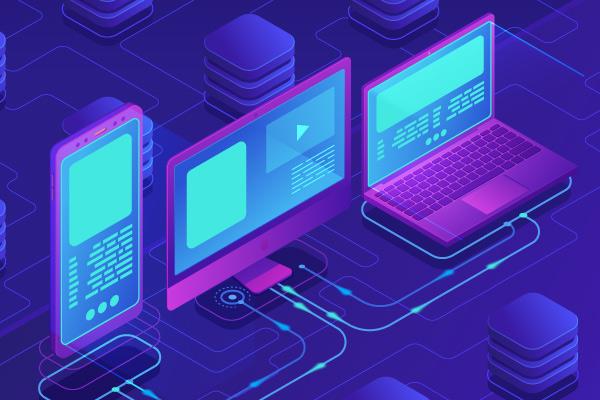


Leave a Reply